Mozilla
back
to home page
Mozilla history diagram:
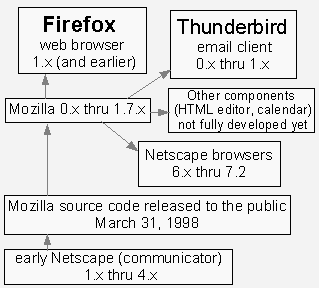
|
 Firefox
is getting a lot of attention lately as
a safer and very popular web browser (on windows, mac, and
linux). Like Mozilla, it has tabbed browsing and built-in popup
blocking. Unlike Mozilla, it has configurable toolbars and an
extensions manager.
See recent
security
fixes.
Firefox
is getting a lot of attention lately as
a safer and very popular web browser (on windows, mac, and
linux). Like Mozilla, it has tabbed browsing and built-in popup
blocking. Unlike Mozilla, it has configurable toolbars and an
extensions manager.
See recent
security
fixes.
 Thunderbird
is the email and newsgroup client, the "other part" of Mozilla which is being redone
as a separate application. Personally, I use Thunderbird because
it can do SSL IMAP (a way to keep my password secure and keep my mail folders
on the server).
Thunderbird
is the email and newsgroup client, the "other part" of Mozilla which is being redone
as a separate application. Personally, I use Thunderbird because
it can do SSL IMAP (a way to keep my password secure and keep my mail folders
on the server).
 The
Mozilla
suite (ending with Mozilla 1.7.13) was a descendant
of Netscape "Communicator". It has been replaced by
SeaMonkey.
It includes the web browser,
email program, HTML editor, and more, all in one program.
Major development work by the Mozilla Organization has shifted
to Firefox and Thunderbird instead of the Mozilla
suite.
The
Mozilla
suite (ending with Mozilla 1.7.13) was a descendant
of Netscape "Communicator". It has been replaced by
SeaMonkey.
It includes the web browser,
email program, HTML editor, and more, all in one program.
Major development work by the Mozilla Organization has shifted
to Firefox and Thunderbird instead of the Mozilla
suite.
The HTML editor is being redone as a standalone
app called "NVU". The
Calendar
software is being redone both as a standalone app and an
extension.
The IRC client
"Chatzilla"
is available
as an extension
for Firefox.
Some other browsers based on Mozilla technology are:
Netscape 6.x thru
8.x
Camino
(for Mac OS X), and
Epiphany (for Linux, from Gnome).
Some
Firefox extensions which I recommend:
- image
zoom (download)
-- try the mouse wheel zooming feature (enable it in
options.
 RMB=hold down Right Mouse Button)
RMB=hold down Right Mouse Button)
- prefbar
(download)
-- which I customize to look like this:
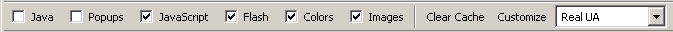
- flashblock
-- replace flash objects with a placeholder (click, and it shows)
- adblock
-- automatic ad blocking (based on URL, not just site)
- web
developer -- power tools for web developers etc.
- nuke
anything -- add "remove this
object" to the popup menu (for images and most things)
- Live HTTP headers
-- if tracing HTTP transactions sounds like fun, this is for you.
General Firefox Tips:
-
ZAP Plugins
is a "bookmarklet" for zapping annoyances (embeded objects and third
party iframes), good to have in your bookmarks toolbar, from the
zapping
annoyances page.
- The official "mozilla
update" site
is missing some good extensions. It's also often out of
date. See extensionroom.mozdev.org
for a better catalog of extensions.
- If you don't already have Java installed, you can
download
the Java "plug-in".
Get the JRE, not the SDK (unless you write java programs).
- If you upgrade mozilla,
re-enabling Flash and
RealPlayer plugins may require putting the correct dll
files in the "Program Files\Mozilla\plugins"
folder. (npswf32.dll for Flash, nppl3260.dll for
Real)
-
I don't usually find themes worth advocating, but
miniFox
is a compact version of the normal skin (especially with
toolbar/customize: 'use small icons' turned on)
Thunderbird information:
-
Image Zoom is the only extension I use in Thunderbird (so far).
-
I haven't tried enigmail
myself yet (for encrypted email, a bit complicated to set up), but it
seems good.
- Thunderbird
tip (on windows): The control-mouseWheel function
in (to
enlarge &
reduce the text size) is disabled by default. To enable it,
you have to edit your preferences, by doing this:
|
•
CLOSE
Thunderbird, make sure it's NOT running!
• (edit your prefs.js:) Go
to Start / Run... / and enter %APPDATA%
This
should open the folder for your application
data. (It
can be lower case too. It might not work on
Win98)
• Browse
to
Thunderbird\Profiles\r4nd1r7.default (or whatever the random
profile folder is).
• This
should have a file "prefs.js". Edit this file as a
text file (NOT with MS Word, it might save out as a document.
Notepad would be good).
• At
the end of the file, add the line:
user_pref("mousewheel.withcontrolkey.action",
3);
•
Save and close the file, then you can run Thunderbird and it should
work. |
• I posted
some pictures
from the mozilla party. [06-Apr-2000]
 Some other sites besides
mozilla.org:
Some other sites besides
mozilla.org:
• mozillaZine
• mozDev
• spreadFirefox
• MozillaNews
• ufaq.org
• Before reporting a bug, check the
most frequent bugs
• The
mozilla development roadmap
gets a rewrite every year or two.
• More details on history of
mozilla releases
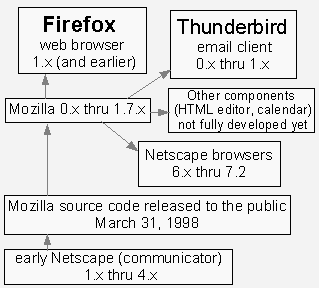
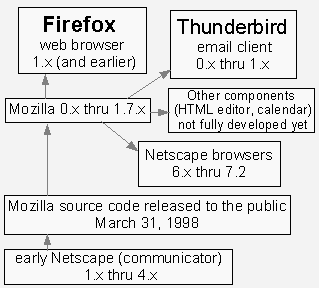
 RMB=hold down Right Mouse Button)
RMB=hold down Right Mouse Button)
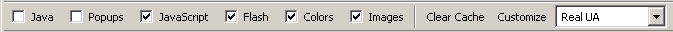
 Some other sites besides
mozilla.org:
Some other sites besides
mozilla.org: